This week we began the convergence task in which we must bring together all the skills we have learnt over the semester.
We have to come up with a new digital technology, showing how it would be used (interaction) and who it would be aimed at (user-orientated design) and present it using a 2 page PDF (interactive publishing) and a 60 second video (animation/compositing).
I chose the ‘make simple music’ category.
Originally I had the idea of doing a small dongle that would plug into any electronic instrument (keyboard, electric guitar, electric drums, etc.) and allow the user to record a multitrack song wirelessly to a PC or mobile device:
However, as James pointed out, this had a lot of problems: it wasn’t really for making SIMPLE music, it was restrictive/exclusive (you still had to own instruments), it wasn’t very ambitious (similar devices already exist, e.g. Chromecast).
So, after talking with James a bit I changed my idea. Now it is a small musical camera/projector hybrid device. The camera recognises objects and processes them into a sound dependent on physical properties like colour, size, etc. & the projector part was to create a visual representation of the ‘sound field’ against a wall (or other surface) so that it was not restricted to people who owned PCs/devices (i.e. third-world countries, etc.) – far more inclusive than the previous idea.
Here’s my initial sketches for it:
I did some research into object recognition and the idea certainly seems plausible with things like Google‘s object-recognition project and an object recognition camera called Pixy already being worked on.
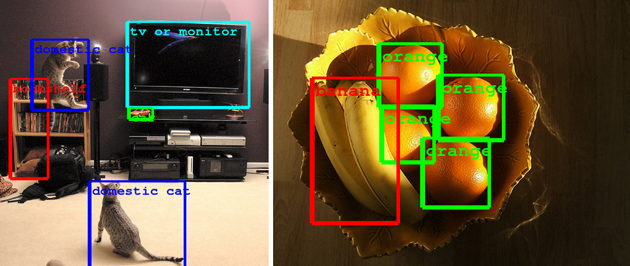


As well as the object recognition side it’s also perfectly plausible for that to be turned into creating a variety of sounds as the idea is similar to things like the V Project which uses human motions to create music.
I also started a bit of work on the ‘branding’ side, designing a logo and beginning to storyboard the video.


Based on that initial blue/black design, I took to ColourLovers again and have found a great palette called ‘spinning bird kick‘ by alpen.



















